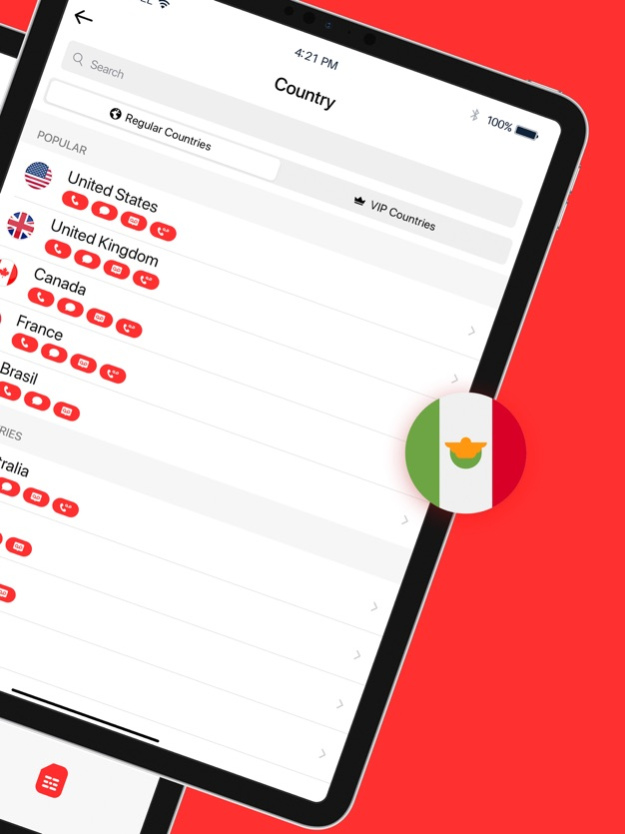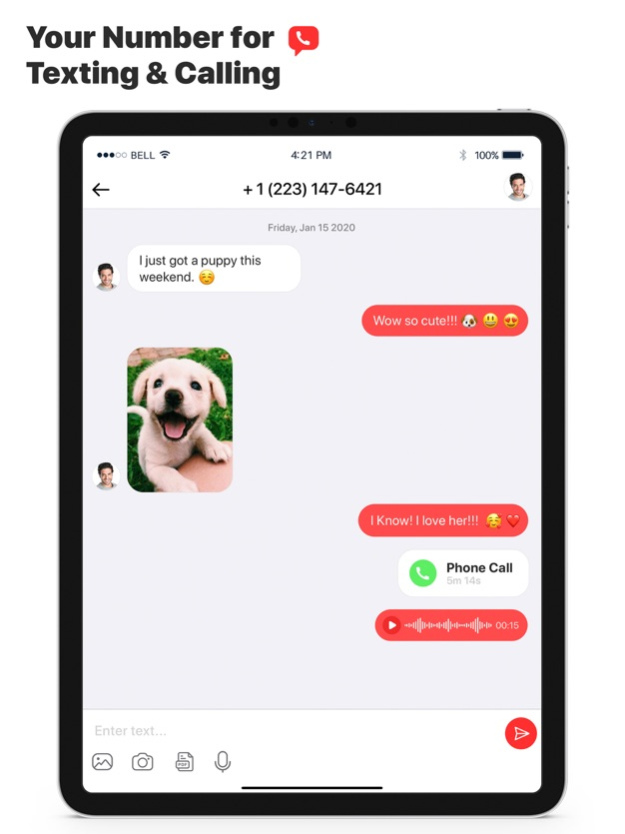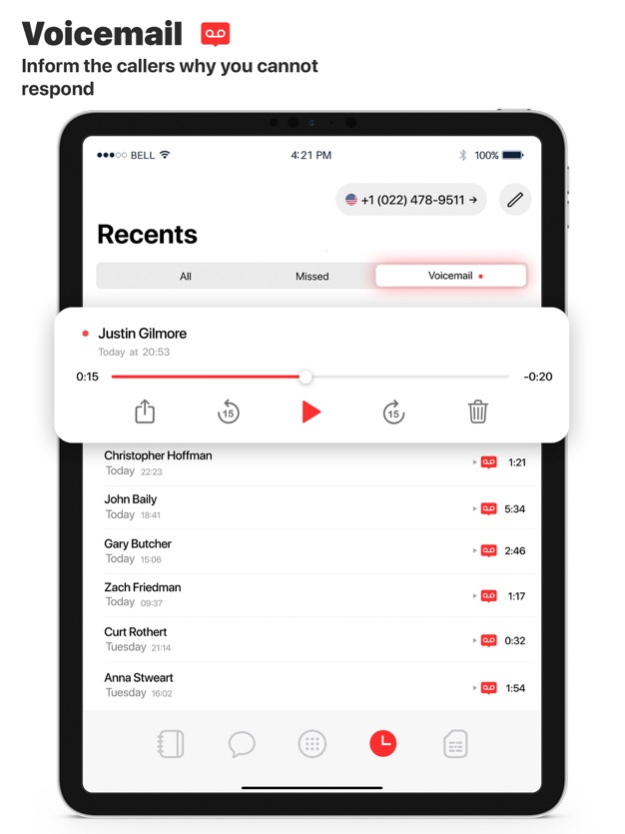TapCall - Second Phone Number 1.53
Free Version
Publisher Description
TapCall is designed for freelancers, entrepreneurs, business people and sales people, who effectively need a separation between their personal lives and the work place. Do you want to manage multiple phone numbers or use US, UK and other 30+ countries’ numbers from one device? It is all possible now with TapCall!
CONFIDENTIALITY: Use separate numbers for work and home. Find a work-life balance just with one app.
VARIOUS NUMBERS: App displays a list of 30 countries' numbers. Here are some of the most popular countries: USA, UK, Canada, Germany, France, Japan, etc. Virtual numbers are operated like real ones, no need for second SIM!
MESSAGING: You can use the app for SMS receiving and sending. Create groups and communicate with costumers with the right numbers.
SETUP: Quick and easy setup with a user-friendly interface, no additional software needed.
Features of TapCall:
— Get extra numbers for calls and texting in 30+ countries
— Make calls within 100 countries
— Record calls, store and share your recordings with handy Call Recording feature
— Set Business Hours and have incoming calls outside this time period go directly to Voicemail
— Send SMS and view text message history
— Choose number from the list of available numbers
— Access your contacts list and synchronize it with the app
— Create and manage contacts in the app
— Identify your numbers and find them easily using the Name Number feature
— Add number with just a few taps and delete it if you don’t need it anymore
— Make international calls
TapCall is all about productivity. It rids you off the necessity to buy extra phones and SIM cards and saves you money in this way.
Premium access:
With TapCall Premium Plan you get unlimited access to all features TapCall has in stock.
Acquiring of Premium access will allow you:
- 1 Phone Number for Free
- Renewable free coins package
- PIN & Touch ID app protection
- Remove ads
Here are 2 subscription options:
- a weekly subscription with 3-day trial costs $4,99 USD;
- an annual subscription costs $59,99 USD.
- a monthly subscription costs $19,99 USD.
- a monthly subscription costs $15,99 USD;
- an annual subscription costs $99,99 USD.
Please note, The exact cost may vary depending on your location.
Here are 4 Consumable options:
- 200 coins for 2,99$
- 700 coins for 9,99$
- 1000 coins for 13,99$
- 3000 coins for 39,99$
- Subscription automatically renews unless auto-renew is turned off at least 24-hours before the end of the current period.
- Subscriptions may be managed by the user and auto-renewal may be turned off by going to the user's Account Settings after purchase.
- Any unused portion of a free trial period will be forfeited when the user purchases a subscription.
- Payment will be charged to iTunes Account at confirmation of purchase.
- Account will be charged for renewal within 24 hours prior to the end of the current period. The cost depends on the selected plan.
Private Policy http://zappsmobi.com/privacy.html
Terms of Use http://zappsmobi.com/terms.html
Dec 21, 2021
Version 1.53
* Bug fixes and performance improvements
About TapCall - Second Phone Number
TapCall - Second Phone Number is a free app for iOS published in the Office Suites & Tools list of apps, part of Business.
The company that develops TapCall - Second Phone Number is Zapps Mobi. The latest version released by its developer is 1.53.
To install TapCall - Second Phone Number on your iOS device, just click the green Continue To App button above to start the installation process. The app is listed on our website since 2021-12-21 and was downloaded 0 times. We have already checked if the download link is safe, however for your own protection we recommend that you scan the downloaded app with your antivirus. Your antivirus may detect the TapCall - Second Phone Number as malware if the download link is broken.
How to install TapCall - Second Phone Number on your iOS device:
- Click on the Continue To App button on our website. This will redirect you to the App Store.
- Once the TapCall - Second Phone Number is shown in the iTunes listing of your iOS device, you can start its download and installation. Tap on the GET button to the right of the app to start downloading it.
- If you are not logged-in the iOS appstore app, you'll be prompted for your your Apple ID and/or password.
- After TapCall - Second Phone Number is downloaded, you'll see an INSTALL button to the right. Tap on it to start the actual installation of the iOS app.
- Once installation is finished you can tap on the OPEN button to start it. Its icon will also be added to your device home screen.